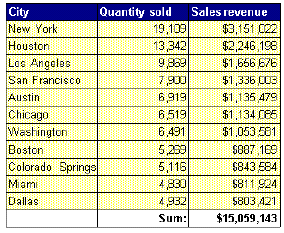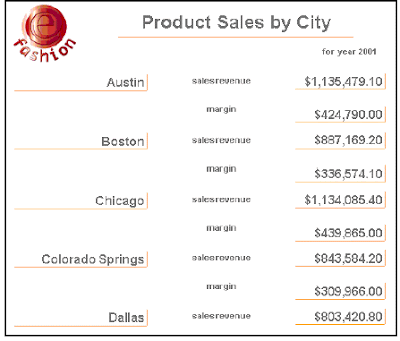>>previous>>
WebIntelligence Explorer
WebIntelligence explorer allows users to drill in “drillable” WebIntelligence documents to analyze data on different levels of details.
WebIntelligence document containing a drillable chart
This chart illustrates an organization’s sales revenue by state and by year. If required, you can drill down for more detailed information, such as results per city and/or per quarter.

What does WebIntelligence share with BusinessObjects?
The common technology offers a high level of interoperability between the two products, such as:
• The sharing of user rights
Users have access to the same corporate storage areas whether they’re using
WEBINTELLIGENCE or BUSINESSOBJECTS.
• The sharing of documents
With WEBINTELLIGENCE, users can view and refresh documents that have been created then sent to them using BUSINESSOBJECTS. They can also send the documents they create in WEBINTELLIGENCE to BUSINESSOBJECTS users, or publish those documents to the corporate repository for their own use.
• The sharing of the INFOVIEW module, which provides the document catalogs that form an overview of the information that has already been extracted from the database. It serves as the common portal for viewing and downloading documents.